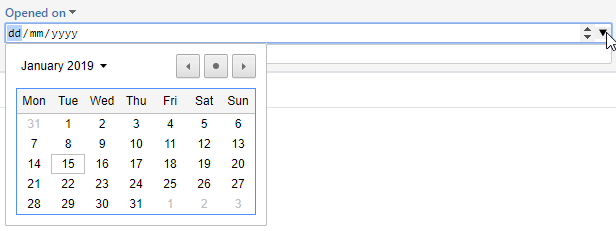Filtering and sorting training overviews
You can filter or sort training overviews to quickly find the information you're looking for.
- Navigate to an overview.
- Sort a column by hitting the column header. You can sort the column in ascending or descending order.
For example, you can sort the documents alphabetically. - Filter the contents of a column by entering a key word in the column header.
For example, you can enter (part of) the training name. - Filter the columns by date by selecting a date: